You can review the media categories by clicking the media category icon in the Media and Collateral drop down. Navigate to the button on the upper left hand corner to add a new media category.
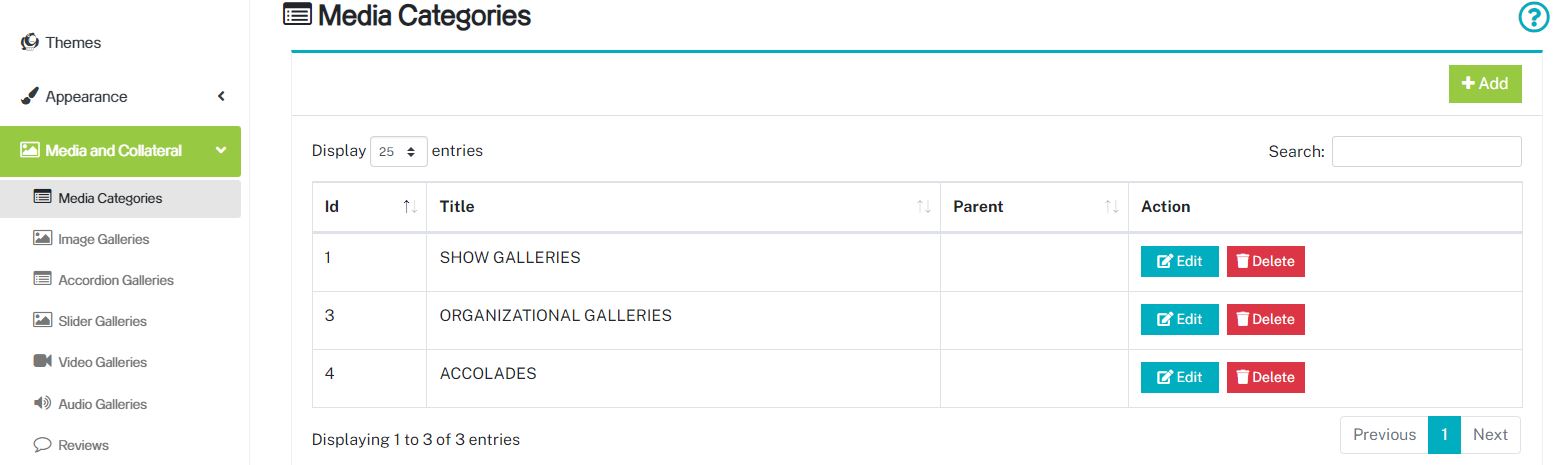
Enter the media category information based on your organizational structure in the provided fields. These categories will be used when setting up the collaterals.
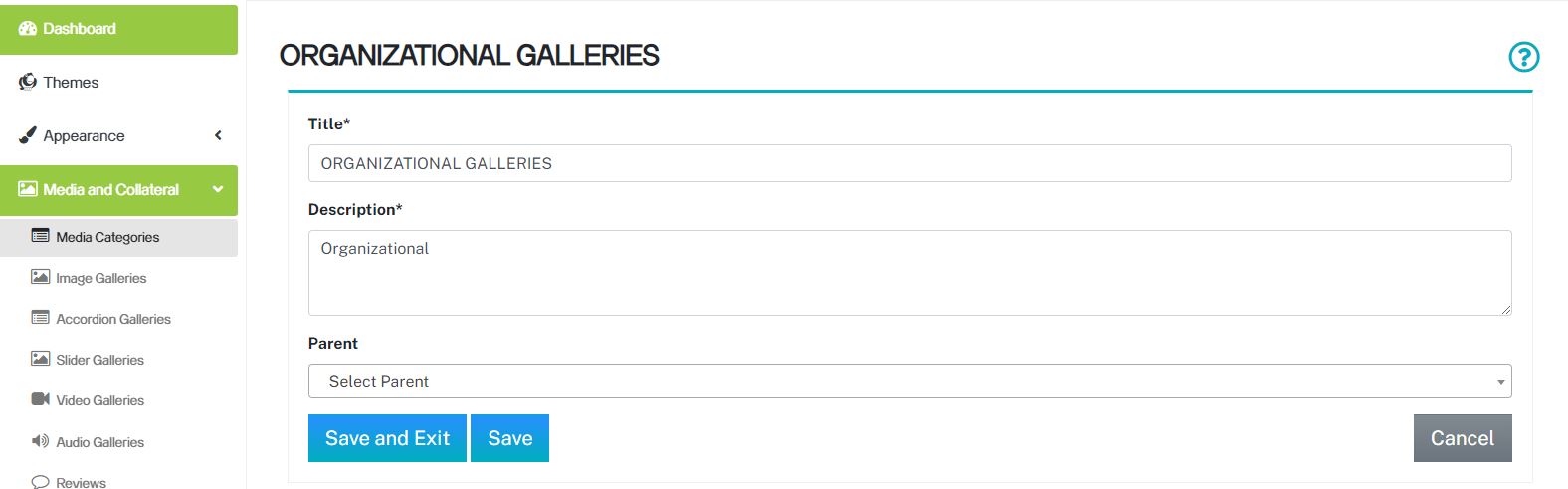
If you need a question answered or help with your account, you can submit a ticket to our support team by visiting:
https://purchase.artdynamix.com/submitticket.php

